
Rewrite the password identically, as we sent you on email. Pay attention to big and small letters. Enter the password slowly.
: Dell E5450 (la-a901p) Bios password. BIOS Lock (7 chars): XXXXXXX-.Im biosunlocker.com owner, i offer to vlab.su my service for unlocking all dell 1d3b and 1f66 servicetag in just minutes by code, cheapest prices on the net and most reliable. Support only with Service Tag ending -595B Bios Password and HDD Password Removal. This is how we deliver our services to you:Dell 595B Master Password Generate Tools. You WILL unlock your laptop or your money back. We offer WhatsApp Live for real person, real time assistance.
Dell Bios 595B Generator 2A7B And
Then once its opened enter your service tag in all caps just like it appears on the screen. Open up 'DellMasterPassword.EXE'. Let it boot to the Primary or Administrator Password Screen. Rentals Details: Dell Master Password Generator 2A7B and 595B 1. Here’s where to find it on your laptop: AcerSome Dell service tags are missing a suffix first try the password generated, then try the passwords for all suffices by adding either -595B, -2A7B, -D35B, -.Dell Master Password Generator. Also referred to as Key Hint, System Disable Code or Rescue Password.
Dell Bios 595B Rar Albunes Silvestre
The Laptop BIOS Master Password Generator page is now a whole lot more usefulPassword entry screen appears at startup. Proudly brought to you by. 64bdbb59a4 16 Nov 25, 2019. AlienwareDELL 595B (Bios Master Key Generator) - DJB3000.rar Albunes Silvestre Creative Deathmatch Factura Viedos. Press Enter, there’s your Unlock Key Hint. Now you have “Enter Unlock Password” window.
FujitsuBIOS password screen appears on boot. Now you see the Challenge Code for your laptop. Enter an incorrect password 3x. DellOn boot the Password entry screen appears. At Enter Password window press Alt + R (or Alt Gr +R)Enter Rescue Password window appears with machine date code. AsusRepeatedly tap F2 key on boot.
LGRepeatedly press F2 key on boot like a crazy monkey until you see Enter Password window. Enter Password window is next, click See Password Hint.Now you have Password Key Hint. LenovoPress F1 key on boot. At Enter Password window, type any password 3x.Now you have “System Disabled” message and your Challenge Code. HPPress F10 or whichever Function key takes you to BIOS/CMOS Setup. 3hqgo3 jqw534 0qww294eThe key code is now on screen, copy that.DO NOT turn laptop off until you have your BIOS Master Password, the key code is one-time.
Now you see Enter Onetime Password window. Sony / VaioRepeatedly tap F2 key on boot until Enter Bios Password window appears. Enter any password & hit Enter 3x.Now you see System Disabled window with 12, 18 or 44-digit code. SamsungEnter Password window shows immediately on boot.
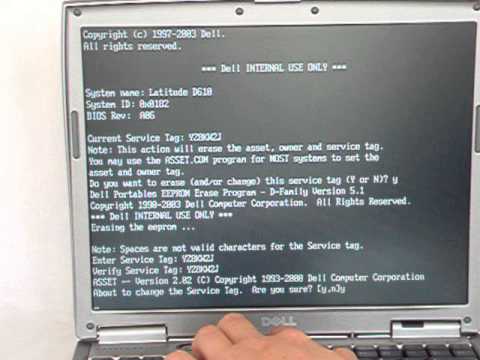


 0 kommentar(er)
0 kommentar(er)
